Given the "trap" that supposes the presense of JavaScript on the web, we could be executing proprietary software without realising. This software can compromise our privacy or do tasks that we don't want. Maybe we don't want to run JavaScript because we're testing how a page functions without JavaScript during the creation of a website.
To disable JavaScript in Firefox and derivative browsers, we can type
about:config in the URL bar and change the value of the preference
javascript:enabled from true to false. But doing this every time
we want to enable or disable JavaScript is rather inconvenient.
To enable and disable JavaScript more comfortably we can use the extension JavaScript Toggle On and Off, which is available in two versions:
- JavaScript Toggle On and Off (WebExtension). For versions of Firefox greater than or equal to 57.
- JavaScript Toggle On and Off. For versions of Firefox older than 57.
Once installed, the extension will create a button which we can click to enable or disable JavaScript. There are many other extensions that allow us to have control over the JavaScript code we want to execute, but this extension is ideal if we simply want to enable or disable JavaScript.
If we want to have JavaScript disabled with the extension but nevertheless execute JavaScript on certain websites, we can add the URLs of these websites to a blank list in the extension configuration menu.

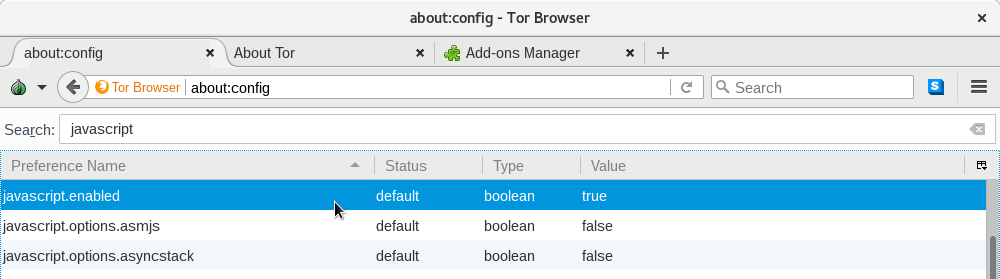
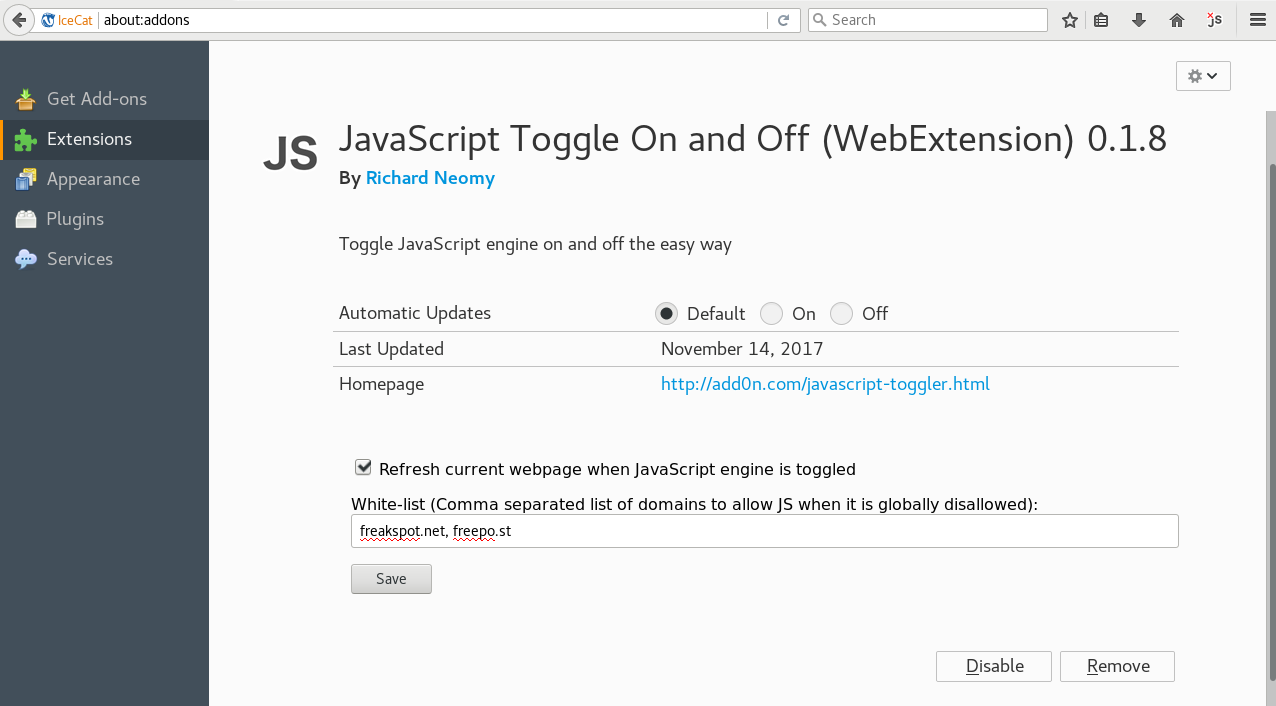
Comments