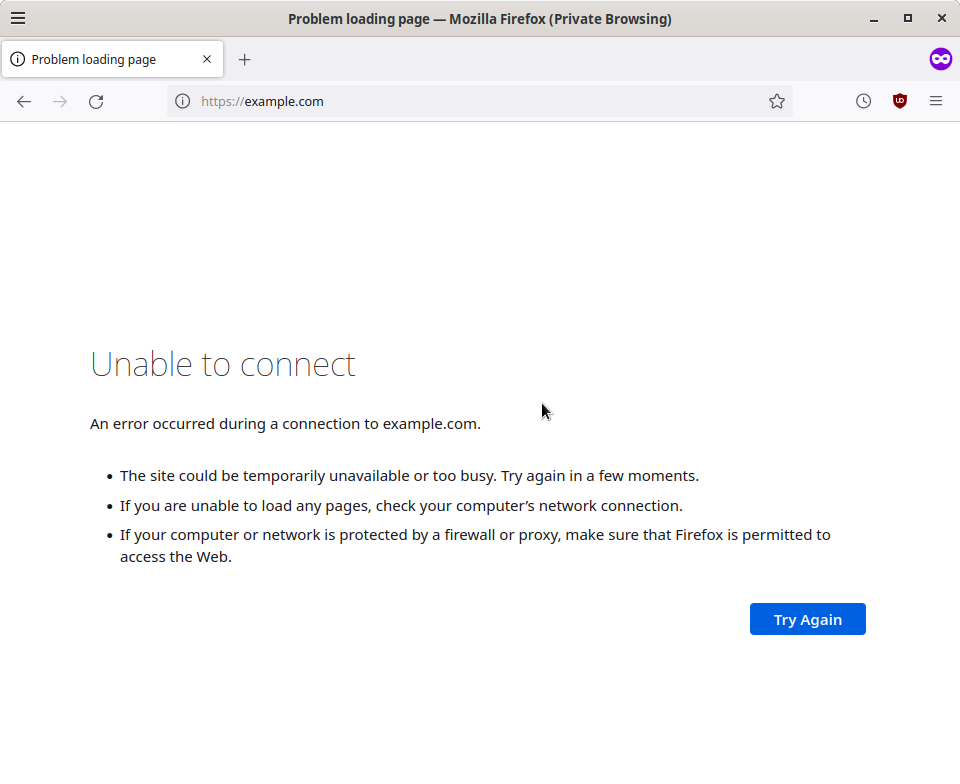To block websites you can use a browser extension (such as Block
Site), a proxy server (such as
Squid), but there is
also the option of editing the hosts file, a method that consumes very
little RAM and, unlike the browser extension, will work for any browser
or program Keep reading Block websites: hosts file
Category: GNU/Linux
Block websites:
Crop multimedia file with FFmpeg
If you only want to edit a multimedia file to crop its beginning, end or
both, the fastest option is to use
FFmpeg. FFmpeg can be installed
in Debian-based distributions with sudo apt install ffmpeg.
If we want to remove the 10 first seconds of a multimedia file, we only have to execute FFmpeg like this:
ffmpeg -i music.mp3 -ss 10 music2.mp3
After -i you have to specify the file that you want to edit
(music.mp3); -ss followed by 10 indicates the seconds that we want
to remove; finally, you can specify the name of the new file,
music2.mp3.
If we want to remove both the beginning and the end, we can add the
-to argument:
ffmpeg -i music.mp3 -ss 15 -to 04:10 music2.mp3
After -to there must be a position, in this case minute 4 and second 10
(04:10). There is also the possibility of using -t, which to get the
same result would be used like this:
ffmpeg -i music.mp3 -ss 15 -t 235 music2.mp3
-t indicates that it will record into the new file until 235 seconds
have passed . In this case, those new 235 seconds will be recorded after
skipping the first 15 seconds.
Interview about Uruk project
The Uruk Project includes many useful applications and a GNU/Linux distribution based on Trisquel. I've interviewed Hayder Majid, one of their creators, to find out more about it.
Keep reading Interview about Uruk project